Instagram Audio Downloader
- Save Audio or Convert Reels to MP3 !
How to Download Instagram Audio – The Complete Guide
Instagram is packed with amazing audio tracks, whether it's background music in Reels, trending sounds, or original voiceovers. Many users want to save these audio clips for personal use, but Instagram doesn’t offer a direct download option.
In this guide, we’ll show you the easiest and safest ways to download audio from Instagram Reels, Stories, and posts.
--- How to Use? ---
Paste the link
Click 'Download'
Enjoy Your Audio
Why Would You Want to Download Instagram Audio?
There are several reasons why you might want to download audio from Instagram:

- Use in Your Own Content: Save audio clips to use in your own Reels, TikToks, or videos.
- Offline Listening: Download music or voiceovers to listen later without an internet connection.
- Save Trending Sounds: Keep a collection of popular Instagram sounds for inspiration.
- Ringtones & Alerts: Convert Instagram audio into ringtones or notification sounds.
Can You Download Audio Directly from Instagram?
Instagram does not provide an official option to download audio files. However, you can save an audio track within the Instagram app:
- Open Instagram and find a Reel or Story with the audio you like.
- Tap on the audio name at the bottom of the video.
- Click Save Audio.
- You can access saved audio under your Instagram Audio Library.
While this method allows you to use the audio in future Instagram posts, it doesn’t let you download the file to your device. Below are methods to download Instagram audio directly.
How to Download Instagram Audio Online (No App Needed)
The easiest way to extract audio from Instagram is by using an online downloader. Here’s how:
- Copy the Post or Reel Link: Open Instagram, find the video, tap the three-dot menu, and select Copy Link.
- Visit an Instagram Audio Downloader: Open your browser and go to "https://fastvideosave.pro/audio" website.
- Paste the Link: Insert the copied URL into the input field.
- Extract and Download: The tool will extract the audio, and you can download it in MP3 format.
This method works on both desktop and mobile devices without requiring any app installation.
How to Download Instagram Audio on Android?
Android users can download audio using dedicated apps. Follow these steps:
- Install an Instagram audio downloader app from the Play Store.
- Open Instagram and copy the link of the Reel or post with the desired audio.
- Paste the link into the app and extract the audio.
- Download the MP3 file to your device.
How to Download Instagram Audio on iPhone (iOS)?
For iPhone users, you can either use an online downloader via Safari or screen record and extract the audio:
- Copy the link of the Instagram post.
- Open Safari and visit an Instagram audio downloader site.
- Paste the link and click Extract Audio.
- Download the MP3 file to your iPhone’s Files app.
If a direct download isn’t available, you can use the Screen Recording feature and later extract the audio using an editing app.
Extracting Instagram Audio Using Video to MP3 Converter
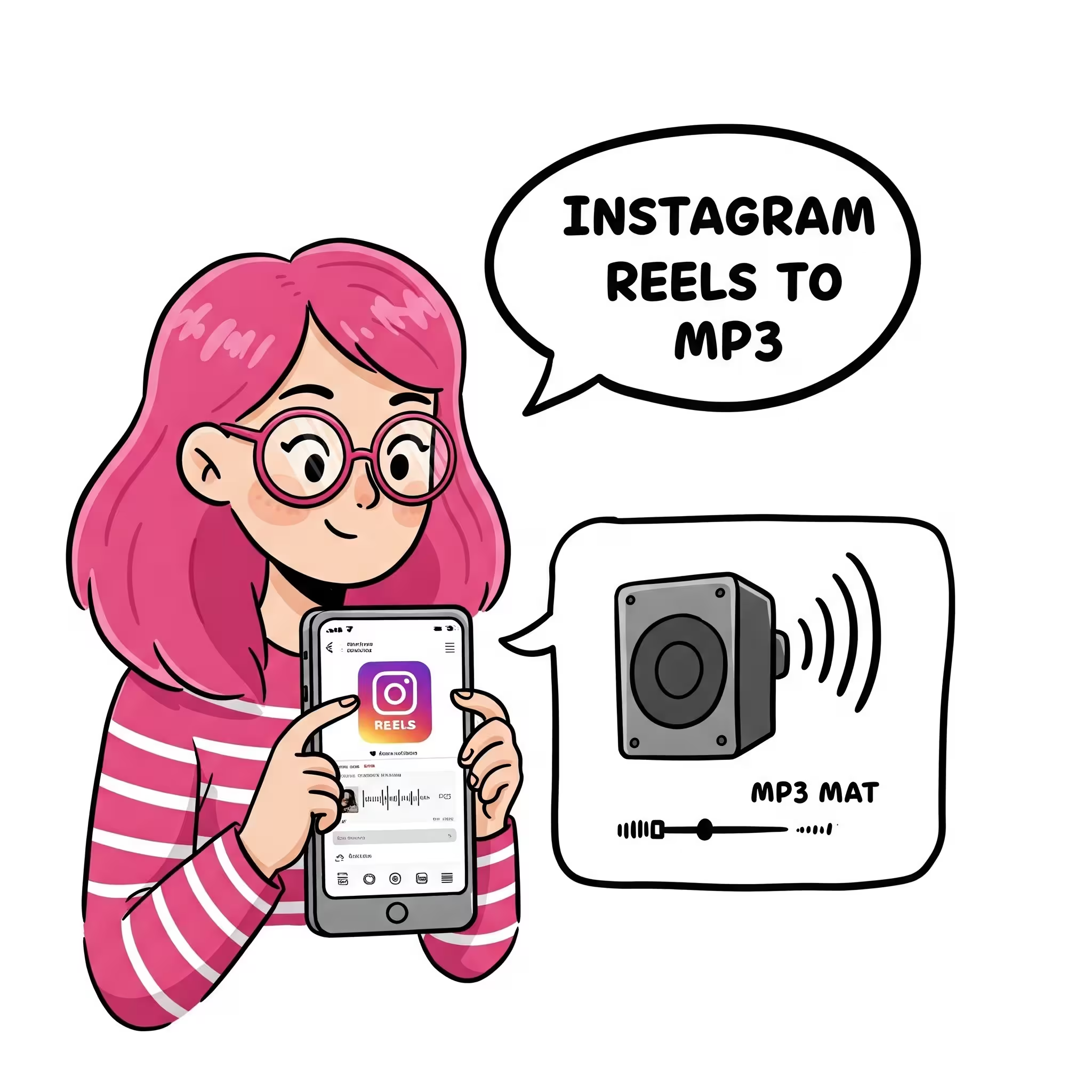
If you have already downloaded an Instagram video but need just the audio, you can use a video-to-MP3 converter:
- Download the Instagram video using an online downloader.
- Use a free video-to-MP3 converter app or website.
- Upload the video and extract the audio in MP3 format.
- Download the final MP3 file to your device.
Is Downloading Instagram Audio Safe?
Most online tools and apps are safe, but follow these precautions:
- Use only trusted websites with good user reviews.
- Avoid apps that ask for your Instagram login details.
- Be cautious of pop-up ads and unwanted downloads.
- Scan downloaded files for viruses or malware.
Legal Considerations for Downloading Instagram Audio
Downloading Instagram audio is generally allowed for personal use, but there are legal factors to consider:
- Copyright Restrictions: Many Instagram sounds are copyrighted, meaning you can’t use them commercially without permission.
- Fair Use Policy: Using audio for educational or commentary purposes may be allowed under fair use laws.
- Respect Creator Rights: Always credit the original creator if you share or reuse audio.
Best way to Use Downloaded Instagram Audio
Once you’ve downloaded an Instagram audio file, you can use it in various ways:
- Set it as a ringtone or alarm sound.
- Use it in video editing apps like CapCut, InShot, or Kinemaster.
- Mix it with other audio for podcasts or voiceovers.
- Play it offline without needing Instagram.
Conclusion
Downloading audio from Instagram Reels, Stories, and posts is easy with the right tools. Whether you use an online downloader, a mobile app, or a video-to-MP3 converter, you can save Instagram sounds safely and efficiently. Just make sure to respect copyright laws and use the downloaded audio responsibly.